Our Product team has recently made updates to the Simpleview DAM. Here are the highlights:
Sort by file size
We are excited to announce that you can now see the file size of assets in the grid, and now can sort on these values. You also have more control over your List View with the ability to configure which table settings show and their order.
To update the table settings, select the ‘Columns’ button from the List View option.
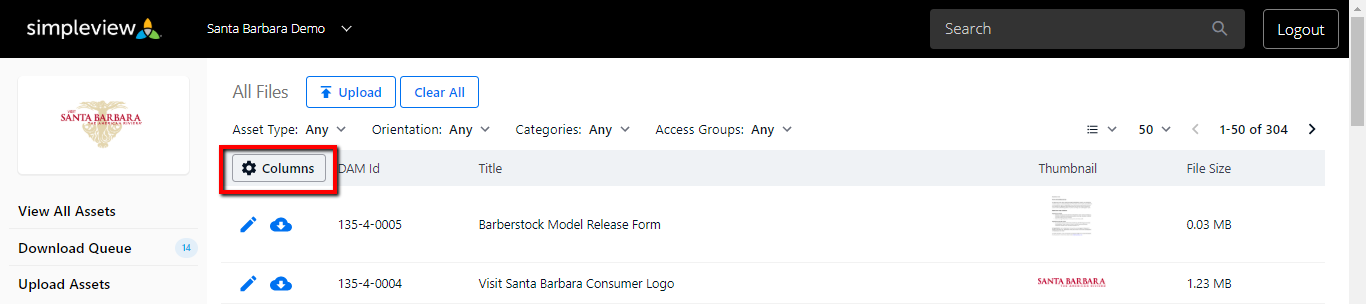
Selecting the button will open the table settings drawer on the right.
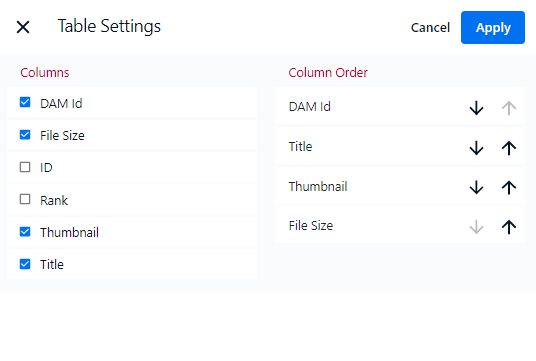
Check the columns you’d like to display in the List View and set their order in using the arrows in the ‘Column Order’ section. Once columns and order are determined, select the ‘Apply’ button.
DAM Dynamic Sign-up Form
Our team has completed the work to make the platform sign-up form a configuration rather than being customized in code. This makes the configuration for forms on all platforms easier and faster than ever!
Vimeo Implementation
The front-end Vimeo video preview implementation is now complete! This allows us to sunset the Flash player from the platform before Adobe’s mandated end of 2020 sunset date. It will take some time for all videos to be migrated across to Vimeo, but the process is underway.
As previews are migrated to Vimeo, they will be played from that host. Previews that are in the queue to be migrated will continue to be played using Flash.
Resolved Issues
- Users searching for text in a platform featuring translation assets were not receiving the expected results back - this has been corrected.
- DAM IDs were being truncated in the transitional UI grid if the title had fewer characters than the DAM ID - this has been resolved.