Simpleview recently made updates to the Simpleview DAM. On Tuesday, December 07, 2021, these will be available in North and South America, Europe and Africa. Customers in Australia and Asia should see the changes on Wednesday, December 08, 2021.
New Features and Enhancements
Review each product change highlighted below.
New Navigation
As you may have noticed, we’ve recently been updating the UI and branding of the Simpleview Data Asset Management platform. Today we released a redesigned look of our navigation along with other feature changes outlined below.
The User Options menu within the header now provides options for selecting your Preferred Language (for participating clients), reviewing Terms and Conditions, changing your Password and Logging Out.
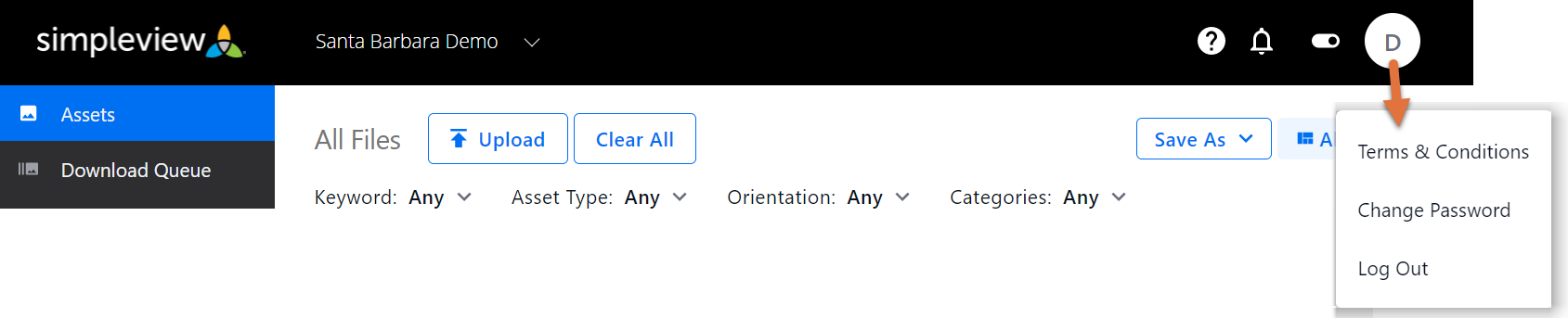
The User Resources, accessible from the Simpleview icon at the bottom of your screen, provides links to the latest SimpleFeed, DAM Knowledgebase and FAQs.
Click the question mark in the Product Header to send a message directly to your site administrator, using the Contact Us form.
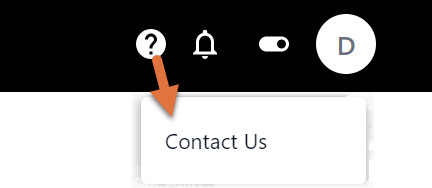
Further details and features are highlighted in the Simpleview DAM Navigation Quick Guide.
Main Asset Page Renamed
The title of the “All Assets” page has been changed to “Assets” for consistency and accuracy.
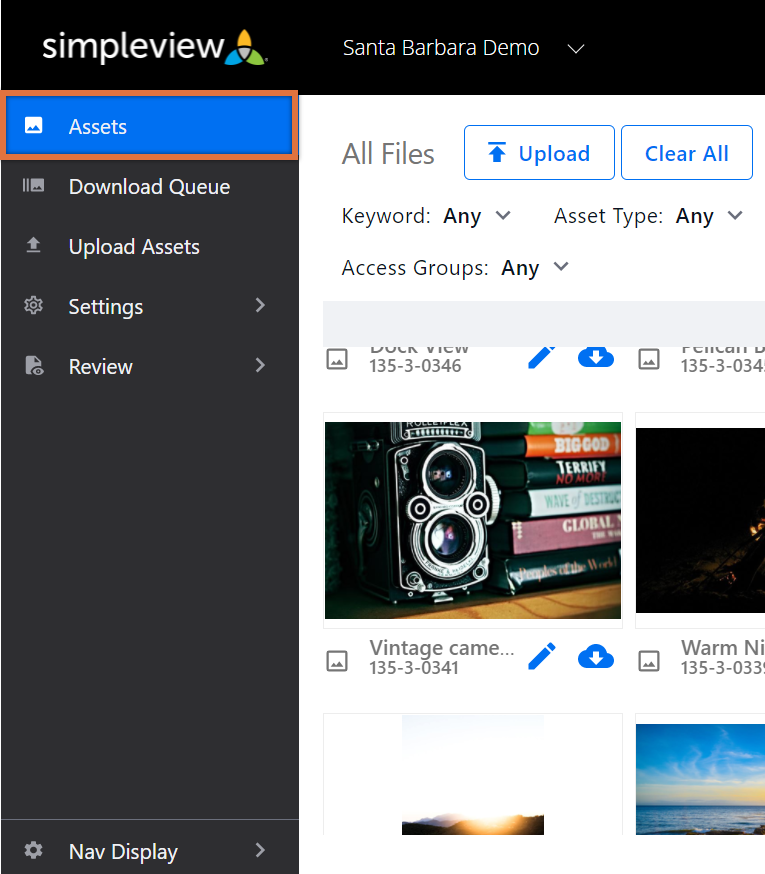
Resolved Issues
- Access Groups with special characters in their names can now be created, accessed and edited. Previously, Access Groups with special characters in their names could be created but were not accessible.
- Users assigned to multiple access groups, but not to the ‘All Assets’ group, can now add and access assets in the Download Queue.
- Asset loading performance has been improved on the View All Assets page of the old user interface.
- Inactive users can no longer be assigned to Collections. Previously, there was an issue where Inactive users could be assigned to Collections which caused the Collections page to display an inaccurate list of users.
Learn Simpleview DAM
Discover new and updated educational material since our last SimpleFeed.
Knowledge Resources
- Webinar: Understanding Your DAM Data & How to Apply It to Your Marketing Strategy
- Have follow-up questions?